Adding ChatBob as a chatbot for your Squarespace website.
Chatbots can help answer questions when you're not around, assist customers in buying, and get new leads. ChatBob can be used as a chatbot for Squarespace. This guide will show you how.
Squarespace is a well-known tool for making and hosting websites. It's easy to use, letting you set up a nice website without needing to code. Squarespace has many features, like selling things online, tools for showing up in search results, seeing website stats, and connecting to social media.
To put your chatbot on a Squarespace site, follow these steps:
- Go to your ChatBob dashboard and create a bot if you haven't already.
- Once your bot has finished creating, select the "Add to Website" button.
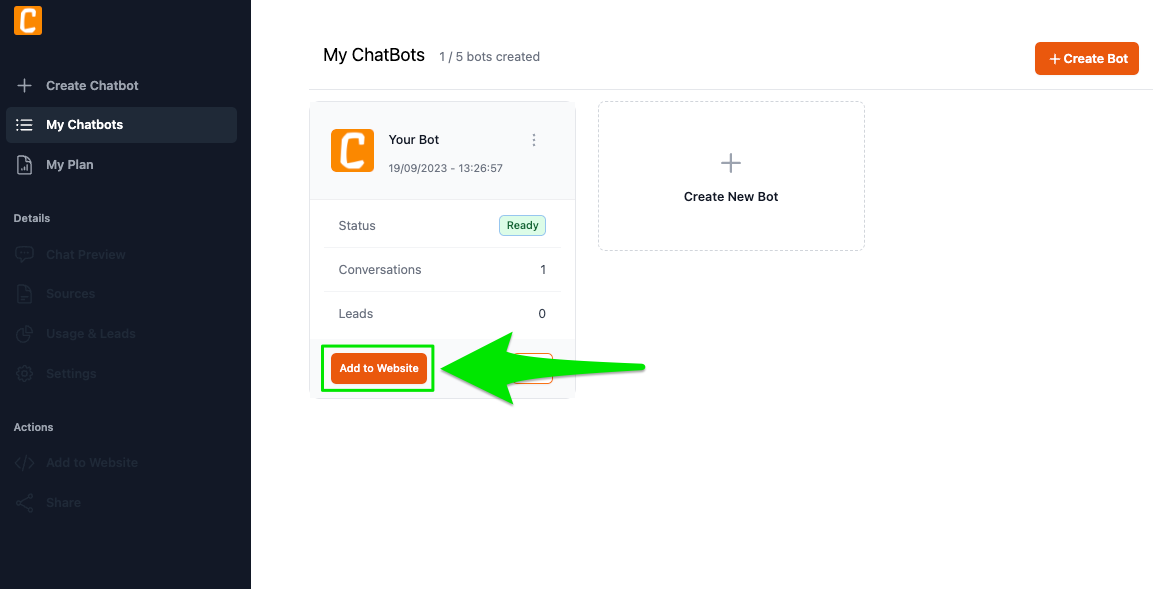
- In the pop-up that appears, copy the
<script...code by clicking the copy icon.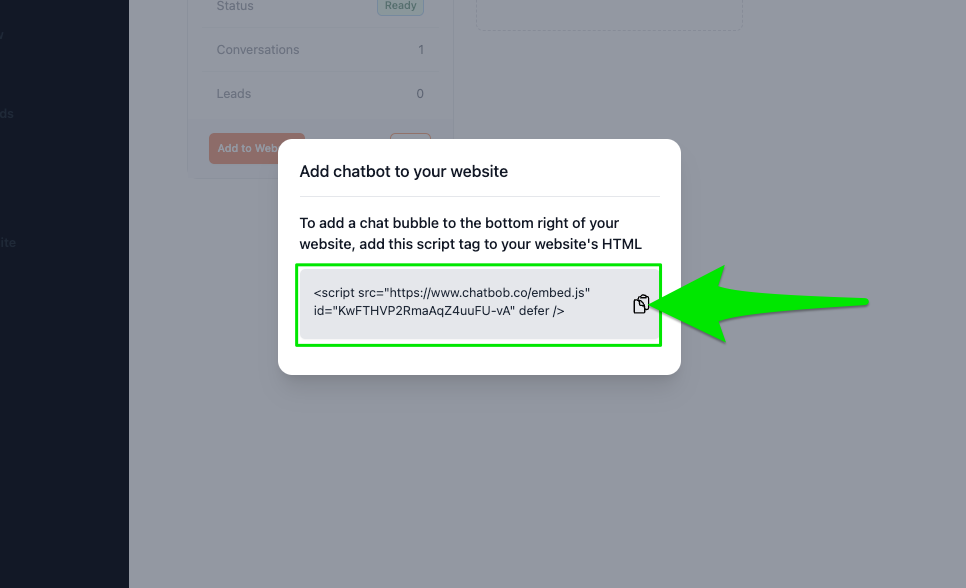
- Now go to Squarespace. In the website editor, click "Website".
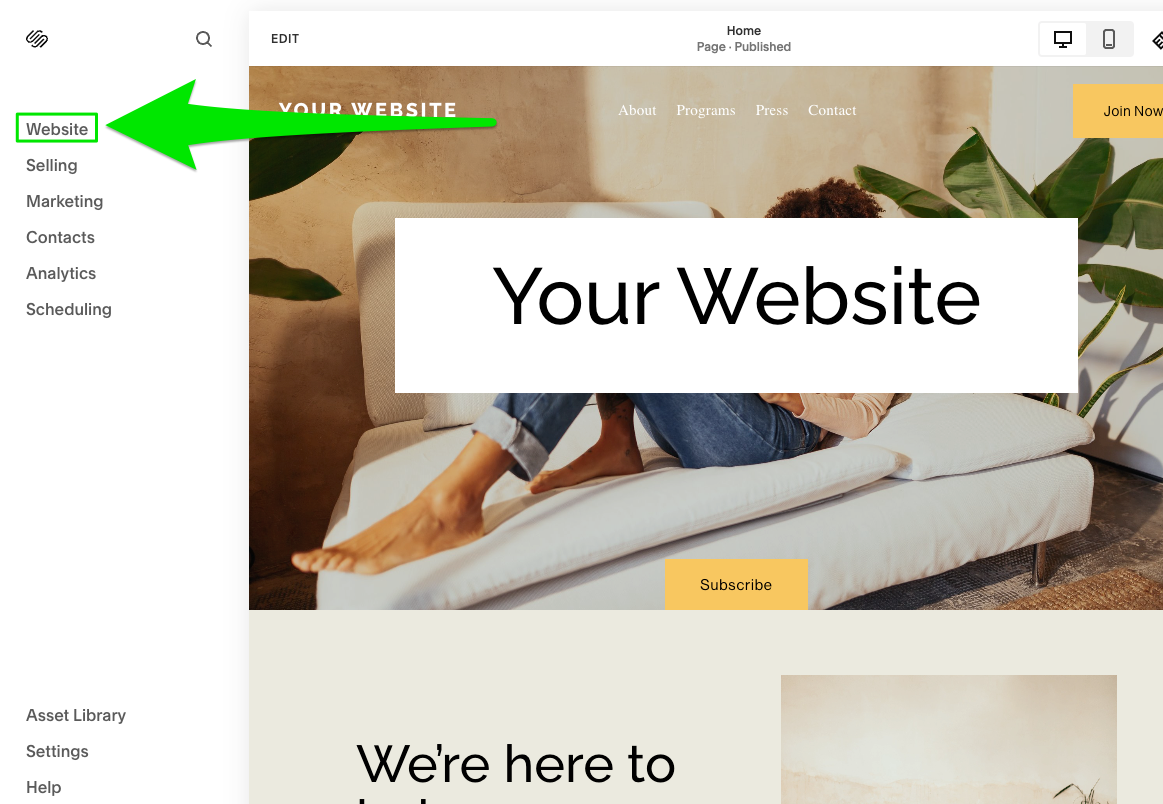
- In the next screen select, scroll to the bottom and select "Website Tools".
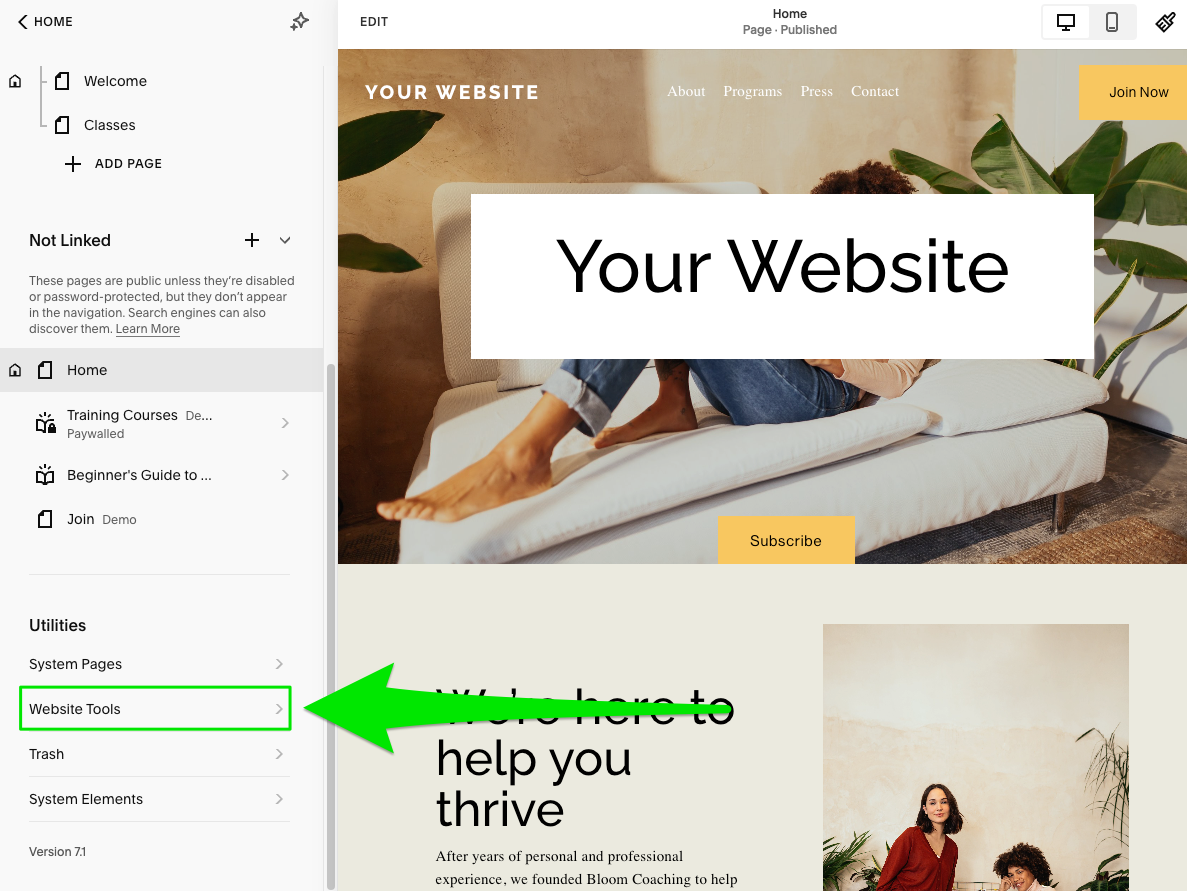
- Next, select "Code Injection".

- Finally, enter the script tag copied in step 3 and click "Save".
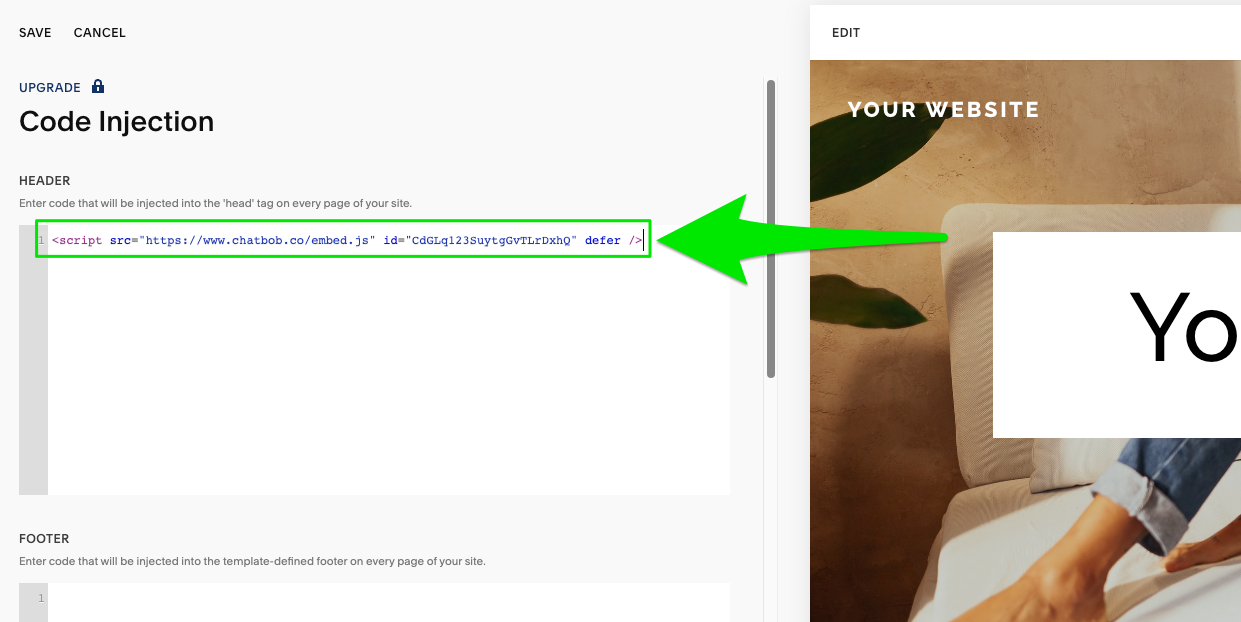
- The bot should now appear on your page.